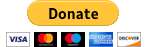Welcome to Fun and Games Duplicate Bridge Club
All levels of bridge players are welcome
We are located at 11928 North May Avenue in Oklahoma City, 73120, inside North Park Mall, at the south end. Our phone number is: 405-608-5300. Alternate phone number 405-286-1115
Email us at:
Please contact us with any questions, we'd love to have you come and play with us!
Non-Profit Organization
Order Your Name Tags
Contact Sara Joyner at (405) 590-8394 to order your Fun and Games Duplicate Bridge Name Tags. The cost is $20.00, with proceeds benefitting Fun and Games. Thank you!
Looking for a Partner is easy
Need a partner? Just log into Pianola.net (it is free) and click on “Partner Finder” at the top of the page to get started. ✓ Click on “Adverts” ✓ Click on Create a Partner Finder Advert” tab on right side of the screen ✓ Choose the date you want to play then click “save and send emails"
Ta Da !!!! Your request has now been emailed to the players in the point range session you chose.
If you’re a limited player and want to play in either the limited or open session, you’ll need to send a separate Advert for each group. Please note that Partner Find will not send an Advert for a session in which you are NOT eligible to play, i.e., players with more than 500 points will not receive email Adverts for limited sessions.
WHILE YOU’RE on Partner Find – and so you don’t miss any partner Adverts, click on “Preferences” and change yours to “notify” and click “update preferences.” Do you want your partner Advert emails to go only to specific people or to everyone eligible for the game? You can choose in Preferences by “blocking” those you do not want to receive your request, and “neutral” for those you do.
You only have to set your Preferences one time. Questions about Partner Find? Call Karen Clark at (405) 760-3744.